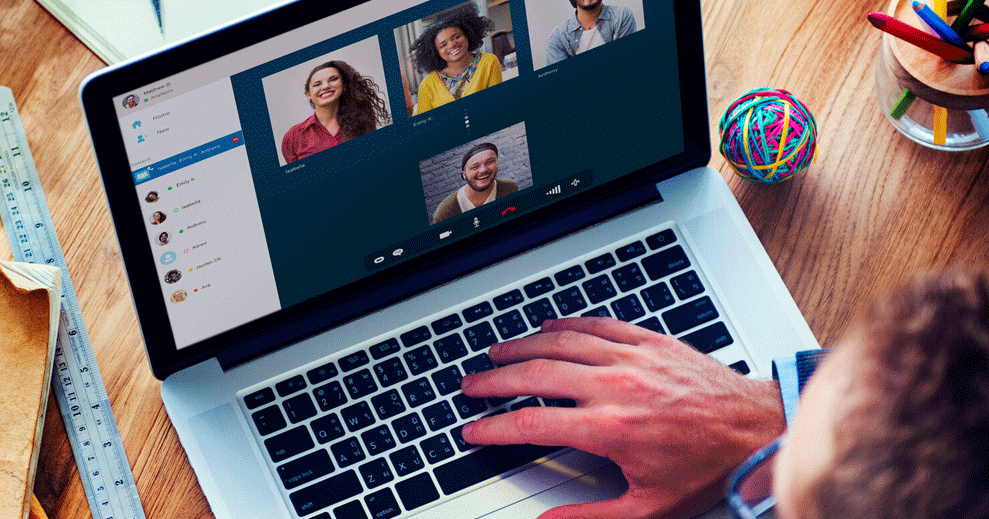
Staying Connected from Home – Maximizing the Videoconferencing Experience
Optimize your videoconferencing experience while working at home.
With a large number of the nation’s office workers getting adjusted to working at home in the coming weeks, teleconferencing is swiftly becoming the new reality. This comes with its own unique set of difficulties – how to communicate remotely and keep the flow of office life while dealing with the realities of working at home. Managing children, pets and other homelife activities can make for a unique experience to those who are accustomed to working in an office environment. Many organizations are still working out the bugs of having a partially or entirely remote office.
Given this, how do we ensure that we can get the most impact out of video conferences?
Without further ado, here are some tips:
Be Prepared
Take home anything from the office that’s necessary for you to continue working: laptops, chargers and anything else you’ll need. Ensure that you have the necessary software and that it works – test it out and make sure any updates are installed. Know what software your office uses, such as Zoom, Skype, GoToMeeting or Slack. Do a trial run of a videoconference to smooth out any bugs, including lighting and sound. Just in case, make sure you know how to contact IT support.
Ensure that you have the Internet bandwidth to make remote conferencing possible. If not, talk to your employer and let them know so you can work together to find a solution. Communication is key to staying on the same page.
Show Your Best Face
Position the camera so that you are not too close or too far away, and make sure that you are comfortable with how your colleagues or clients will see you. Maintain professionalism, which means not wearing pajamas, eating on camera or showing off a messy or distracting room in the background. If possible, settle in a location which minimizes all possible distractions and noise, such as barking dogs, crying babies, traffic noises and ringing phones.
Stay Focused
Turn off notifications that may pop up on your phone or email. Silence your phone and avoid looking at emails or doing other work while on the call. Keep your attention centered on the conversation as you would during a meeting in-office.
Other Tips for Working from Home
-
Stay in communication with your colleagues and supervisors. This will help set expectations, create a system to ensure completion of work, and maintain socialization.
-
Let your supervisors know any challenges and specific projects you may have difficulty accomplishing from home.
-
Try to maintain normal work hours. This will help create a sense of normalcy and help you stay on track with your projects.
-
Set up a work station at home to help separate work and home life. Schedule breaks throughout the day and move to a different area of your living space during the break.


